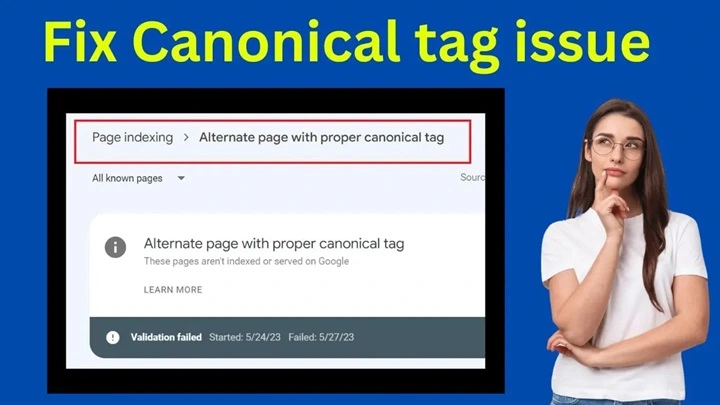How to add ads.txt file in Blogger. Fix Ads.txt not found Blogger

Hello friends, this is SHIVAM and in this blogpost, I'll show you how to fix ads.txt file in blogger.😊
Many people start their blogging journey with Blogger and their primary revenue source is mostly Google AdSense.
And those who use blogger and AdSense will very much likely to get ads.txt error.
So in this post, we'll see everything that you need to know in order to fix ads.txt file not found in blogger.
Let's get started.
Table of Contents
What is ads.txt file?
First of all, you should know what an ads.txt file is and why it is being used in the first place.🤨
I mean, if you're going to fix something then you should know about that thing so you won't get confused or mislead, right?
Ads.txt is a tool created by the Interactive Advertising Bureau (IAB) to help prevent fake ads from being sold on your website. It lets you list the companies that are allowed to sell ads on your site, so advertisers can be sure they're buying from authorized sellers.
This helps prevent fraud and ensures that you get more of the money that should be going to you.
According to Google AdSense ads.txt guide, while using ads.txt is optional, it's recommended because it can help stop fake inventory and bring in more ad spending for your site.
You can find more information about ads.txt from iabtechlab.com website if you want to learn more about it. However, the explanation provided should be clear enough for anyone to understand what ads.txt is and why it's being used.
Ads.txt issues in AdSense
Now, let's talk about the main issue which is ads.txt not found in blogger google AdSense.
If AdSense does not find ads.txt file in your website then you will see notification in your AdSense dashboard.
This is the exact error you will see in the notification: Earnings at risk - You need to fix some ads.txt file issues to avoid severe impact to your revenue.

Well most of you might wondering why do you see error in Google AdSense in the first place🤔, right?
The answer is simple, AdSense uses ads.txt file to know which advertiser is authorized who is selling their ad inventory to their publishers.
If Google AdSense is implemented on your website then it will definitely scan ads.txt file into your root directory of your website. And if it fails to scan this file then you will get ads.txt file not found issue in AdSense account.
How to create ads.txt file?
Creating an ads.txt file is very simple and anyone can do it easily.
You have to open any text editor and add this text:
google.com, pub-0000000000000000, DIRECT, f08c47fec0942fa0
where pub-0000000000000000 is your AdSense publisher ID.
You can find your publisher ID in various places in AdSense account.
These are the places:
1. Account information

Sign in to your AdSense account and go to this location:
Click Account Settings
Account information.
2. AdSense account URL

This is the easiest way to find publisher ID of AdSense. Just sign in to your AdSense account and look at the URL. You will see your publisher id starting with pub-.
3. AD Code
You can find your publisher ID in any of the AdSense code.
Here is the example code:
<script async src="https://pagead2.googlesyndication.com/pagead/js/adsbygoogle.js?client=ca-pub-1234567890123456" crossorigin="anonymous"></script>
<!-- Example ad unit -->
<ins class="adsbygoogle"
style="display:block"
data-ad-client="ca-pub-1234567890123456"
data-ad-slot="1234567890"
data-ad-format="auto"
data-full-width-responsive="true"></ins>
<script>
(adsbygoogle = window.adsbygoogle || []).push({});
</script>
4. Your Email
You can check your email for AdSense publisher ID. Just search AdSense in your inbox and you will find it easily.
How to fix ads.txt error in blogger?
This is very easy and simple too.
You can fix ads.txt not found in blogger using two ways. You can either connect your AdSense account directly to blogger or manually add txt file.
Yes, if you connect AdSense account to blogger, you don't have to worry about anything. But if you don't want to connect it then do it separately.
As I said earlier, to fix ads.txt error in blogger, you just have to add ads.txt file into your blogger website's root file.
But the good thing about blogger is that you don't even have to create and upload ads.txt file separately.
Blogger will automatically create and add this txt file into the root directory, you just have to enter the text from the ads.txt file.
Read the following step by step guide to know how to add ads.txt file in blogger.
How to add ads.txt file in Blogger?
Steps:
1. Sign in to your blogger account
2. Go to Settings > Monetization > Enable custom ads.txt
3. Enter ads.txt info.
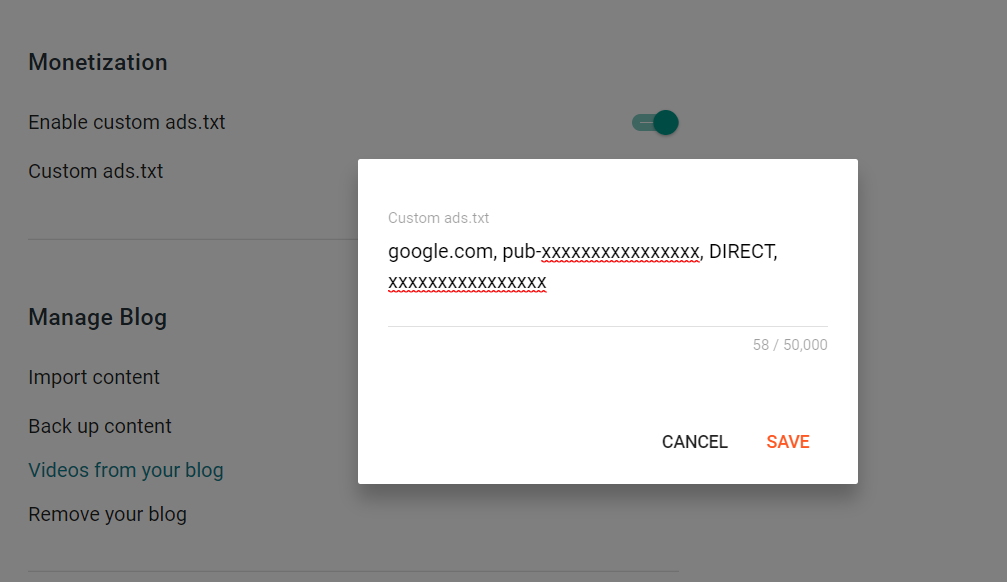
4. Click SAVE.
5. Done!
This is how you add ads.txt file in blogger. Too easy, isn't it?
Make sure to follow the correct format even if it's just a single line of code.
Check the ads.txt file in your website
After adding this file you can check it if its been properly added or not directly from your website.
Just type /ads.txt in your website URL and hit enter.
You will see ads.txt file has been successfully added to your blogger website.
Sometimes it will take few minutes if the server or blogger system is busy but don't worry about it since it's a temporary situation. You will see ads.txt within 5-10 minutes.
You can do the same steps in mobile if you don't have PC or laptop.
Check for ads.txt updates in AdSense
After adding this file, you have to check and tell google AdSense whether it is properly added or not.
Google AdSense may take some time to recognize the ads.txt file in blogger so be patient.
Follow these steps to check for updates in ads.txt:
1. Go to AdSense account.
2. Go to Sites from the left side menu.
3. Click on your website.
4. Click on Check for updates under Ads.txt section.
5. If you've added it correctly, it will say ads.txt detected in green mark otherwise it will say ads.txt not found.
Just follow the procedure that I showed you earlier and you will be able fix ads.txt error in blogger easily.
Don't skip any steps or important parts otherwise you won't know how to fix ads.txt file in blogger.
And also, don't worry about the notification too since it will be gone within 3 days. AdSense works very slow like a turtle.
FAQ
Here are some frequently asked questions about ads.txt and AdSense:
1. What is ads.txt and how does it relate to AdSense?
Ads.txt stands for Authorized Digital Sellers, and it is a simple, flexible, and secure method that publishers and distributors can use to publicly declare the companies they authorize to sell their digital inventory. AdSense is a popular advertising platform provided by Google, and publishers can use ads.txt to declare that they are authorized to sell ad inventory through AdSense.
2. Why is it important to implement ads.txt for AdSense?
Implementing ads.txt for AdSense helps to verify the authenticity of the ad inventory being sold by publishers. It helps to prevent unauthorized or counterfeit inventory from being sold, which in turn helps to protect the reputation and revenue of both publishers and advertisers.
3. How can I set up ads.txt for my AdSense account?
To set up ads.txt for your AdSense account, you will need to access your AdSense account and follow the steps provided above to create and implement your ads.txt file.
4. What happens if I don't implement ads.txt for AdSense?
Google AdSense says it is not mandatory but recommended. But, some advertisers may prioritize buying inventory from publishers who have implemented ads.txt, so not having it could impact your ad revenue.
5. Can I use ads.txt with other ad networks in addition to AdSense?
Yes, you can use ads.txt with other ad networks in addition to AdSense.
6: How do I find my AdSense publisher ID?
You can find your AdSense publisher ID in several places in your AdSense account, including Account Settings > Account information, the URL of your AdSense account, any of the AdSense code snippets, or by searching for "AdSense" in your email inbox.
Summary
Ads.txt is not mandatory but important file to recognize the authorized buyers and sellers of the ads inventory that google uses to show ads on any of the approved website.
Also, for beginners, ads.txt not found is a very common issue in AdSense and can be fixed easily in any website or CMS. So don't panic or get frustrated because of this issue.
You just have to follow the step by step process to fix ads.txt file in blogger and you're done.
Happy Blogging!😊