Alternate page with proper canonical tag in Blogger (Easy Fix)
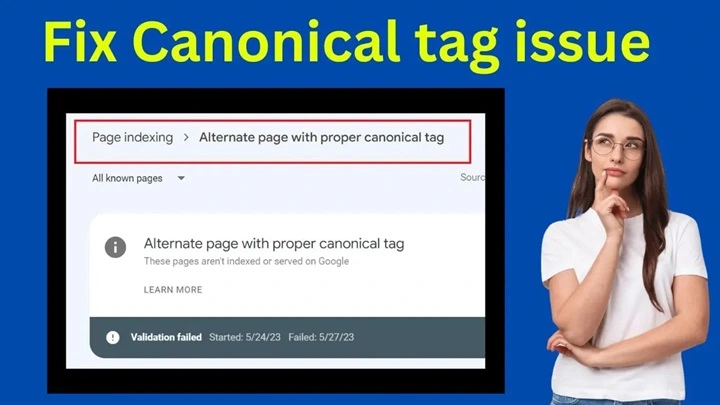
Are you using Blogger for your website and blogging?
Then you must have faced this issue "Alternate page with proper canonical tag in Blogger" in Google Search Console.
This actually implies that there is a different page and alternate URL with the same content on your website. This causes a duplicate behavior according to Google.
If you're using Blogger to host your website then you should know that Blogger platform will have many errors whether these are search console errors, AdSense or others.
But don't every since every problem has a solution on the internet. You just have to find it. You're reading this is a proof that you have encountered this error, right?
So don't worry because, in this post, I'll show you how to fix alternate page with proper canonical tag in Blogger with step by step guide.
Let's start our guide.
Table of Contents
What is "Alternate Page with Proper Canonical Tag in Blogger"?
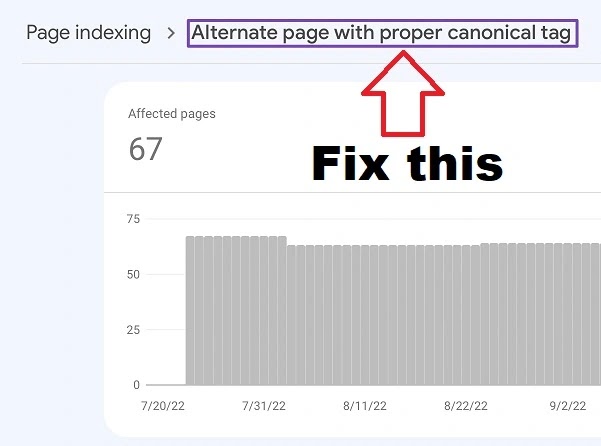
Alternate page with proper canonical tag in Blogger is a Google search console issue related to duplicate pages.
It's actually the alternative or you can say different or similar URL has the same content as your original webpage.
This happens because of Blogger's URL structure. You guys already know that Blogger shows different URLs depending upon the user's device.
Like, for the desktop, it will show original URL, also known as canonical URL, something like this: www.example.com/post.html
For the mobile or smartphone, it will show same URL but with the suffix at the end, something like this: www.example.com/post.html?m=1
This change of URL for different device causes an issue with your blogger website in the search console. It will have so many other related errors like page with redirect in or duplicate without user-selected canonical, etc.
Blogger is an American online content management system founded in 1999 which enables its users to write blogs with time-stamped entries. Pyra Labs developed it before being acquired by Google in 2003. -Wikipedia
Blogger is actually an old school blogging platform and back in the old internet's era, desktop and mobile version used to have different URL structures for the same website.
But now we have moved forward and have so many advanced programming techniques and technologies that we can host everything under a single domain, even we can change the permalink structure however we want.
But Blogger is still using the old permalink structure with unnecessary things like date in URL, different URL for different device, etc.
Anyway, we can't change the fact that Blogger really does not care of their platform and their users which we call them 'Bloggers', at all.
Otherwise, they would have changed their content management system way back earlier.
But let's just not forget that we can still use blogger for our own good and it's actually a decent platform for blogging point of view. And the best part is that it's super secure and totally free forever.
That's why many new bloggers choose Blogger to start their blogging journey. In fact, my first two websites were hosted on Blogger too but as my sites grew, I switched to custom site to have complete control of my website for some advanced features too.
I'm not talking about WordPress. WordPress is good but actually so overrated since there are so many other great platforms are available on the internet.
I have sites on Blogger and WordPress but most of my sites are hosted for free lifetime. I don't really pay anything for hosting. Yes, I'm a programmer so I know how to handle all these hosting, storage, website data all for free.
Okay, that was actually off topic. Now, let's get back to our main problem Alternate page with proper canonical tag in Blogger.
Related: How to do keyword research for Blogger?
Why Do We Even Have Alternate Pages?
Well, it's actually somewhat helpful when you have a lot of content or when you want to segregate your webpages into smaller pieces.
They can appear due to various reasons, such as using multiple labels or tags, pagination, or using both www and non-www versions of your website.
For example, let's say, you have blog or website that share books to read online for free.
Now here, as you already know, books have so many chapters like 50-100-200, etc. And to create each webpage for each chapter is stupidity from SEO and domain point of view. So, instead site owners can have alternate pages of same URL so that they won't actually have different webpages but still can have relation to a single URL.
Let's say I shared the book of 50 chapters and my URL is like this: mysite.com/book1
Now to have 50 chapters, I can create subpages under this same URL like this: mysite.com/book1?ch=2 then for 2nd chapter mysite.com/book1?ch=2 then chapter 3,4,5 and so on. This type of pages gets created automatically when the author segregate the sections or here in our case, chapters.
But now according to search console, all these URLs are kind of different or alternative pages of the same URL which in our case is mysite.com/book1/
That's why search console will show this Alternate page with proper canonical tag issue. Search engines might consider these pages as duplicate content, which can harm your site's ranking and visibility.
These are some examples of alternate pages:
- Mobile-friendly pages
- Language or Regional Variation
- Print-Friendly Pages
- A/B Testing Pages
- Seasonal or Promotional Pages
- Archived or Older Content
And as you already know, Blogger has different URL structure for mobile version. So it actually creates alternate page even though it's a same page.
But no worries because now we'll see how to fix alternate page with proper canonical tag in Blogger with step by step process.
Related: How to add ads.txt file in Blogger?
What is a canonical tag?
Canonical tag is an html tag that indicates the relevancy of alternate page or we can say that it points to the original URL.
Like, we saw in the example of book site earlier. Our main original URL was mysite.com/book1/ and other versions or subpages were having alternate pages with suffixes like ?ch=1.
Now, this creates confusion in search engine crawlers since they are nothing but algorithmic or programmed robots. They don't understand that they are corelated to each other like humans do.
That's why we have to use canonical tag in our webpage. When we declare or specify the canonical tag in our website then search engines will know exactly which is the original URL and which are the alternatives of it.
In simple terms, canonical tag is the html tag that points to the main original URL.
Related: If you have a blogger website then these tools are very helpful for you.
How to fix Alternate Page with Proper Canonical Tag in Blogger?
Now, we know that we have to specify or add canonical tag in our website in order to fix alternate page with proper canonical tag in Blogger.
The process is very simple and easy. You just have to add single line of code in your Blogger theme's html page. And then it will be fixed.
Steps to fix alternate page with proper canonical tag in Blogger:
1. Go to your blogger theme section.
2. Select dropdown menu and edit the HTML.
3. Add this Canonical Tag in <head> section:
<link rel='canonical' expr:href='data:blog.url'/>
4. Save the Changes.
5. Validate your pages in Google Search Console:
- Go to your search console pages and then go to alternate page with proper canonical tag.
- Now click on validate fix.
Submit your sitemap and request indexing for your blog to update search engine results.
In this way, Google will again crawl your site and check for everything that you've done.
If the search engine crawlers see everything is fine and indexable then it will fix alternate page with proper canonical tag issue in Blogger.
It may take some time like few days or even weeks to fix and update your site's data in search console.
So don't panic and do something else on your own. Technical things need some time to get processed.
But if you've done everything correctly then your problem alternate page with proper canonical tag in Blogger should be fixed.
Should you fix Alternate page with proper canonical tag in Blogger?
You already saw how to fix canonical tag error in Blogger website. But do you know one thing?
You don't actually have to fix it.
Yes. You heard me right.
Even if you don't fix Alternate page with proper canonical tag in Blogger, it won't affect your website at all.
In fact for my own blog, the search console is still showing this annoying Alternate page with proper canonical tag in Blogger website.
I did not fix this issue because it just an alternative version. Google will still look for your original URL and will rank that link in the SERPs so you don't have to worry about anything.
Blogger is a google's product and do you really think google will make irrelevant stuff that will affect their products and users. No way!
Many people complaint about Blogger all the time. But Blogger is just built in such a way that none of the errors, issues or the problems that other so called bloggers are saying to you, won't even matter,
Why do you use Blogger?
To get a traffic so that you can make money, right?
Then just do it. Blogger is perfect in it's own way and Google does whatever is necessary. Just write SEO friendly articles and Google will rank your articles.
Don't bother and listen to nonsense bloggers who does not know a thing about blogging. They just want you to purchase their hosting so they will make money with it by commission. And Blogger is giving you free hosting for the lifetime. So they will always complain about Blogger and tell you WordPress is the best to get their hosting commission, LoL.
FAQ
1. What are alternate pages and canonical tag?
Alternate pages are duplicate pages of the same URL and canonical tag shows which URL is the main one.
2. How do I fix alternate page with proper canonical tag issue in Blogger?
You can fix this issue by adding canonical tag in Blogger theme.
3. How do I know if a page has canonical tags?
Search for canonical tag in your source code of website. If you find it then your site already has a canonical tag.
4. How much time it takes to fix alternate page with proper canonical tag issue in Blogger?
It will take few days, even weeks or months if you have many pages, depending upon the search engine crawlers and search console data.
Conclusion:
Alternate page with proper canonical tag in Blogger is actually headache for many new bloggers.
But every headache has a cure. We can fix alternate page with proper canonical tag issue in Blogger by adding a canonical tag in our website.
After this, you have to just tell the search engines that you have fixed this issue and then they will crawl your site and your problem will be fixed.
